
The process
The panels below will give you a quick insight in how the Surplusmed application works. A more detailed user guide will be made available to registered users.
Follow these steps:
One of the unique functions of SurplusMed is that it allows you to construct a watchlist of items that you are looking to buy. These could for example be items that you use often and are looking to purchase at a cheaper price or items that are in short supply and you are unable to source from your usual supplier. Whatever the reason SurplusMed makes it easy to add items to your watchlist and you will be automatically notified by e-mail and SMS when the item(s) you are looking for have been listed for sale.
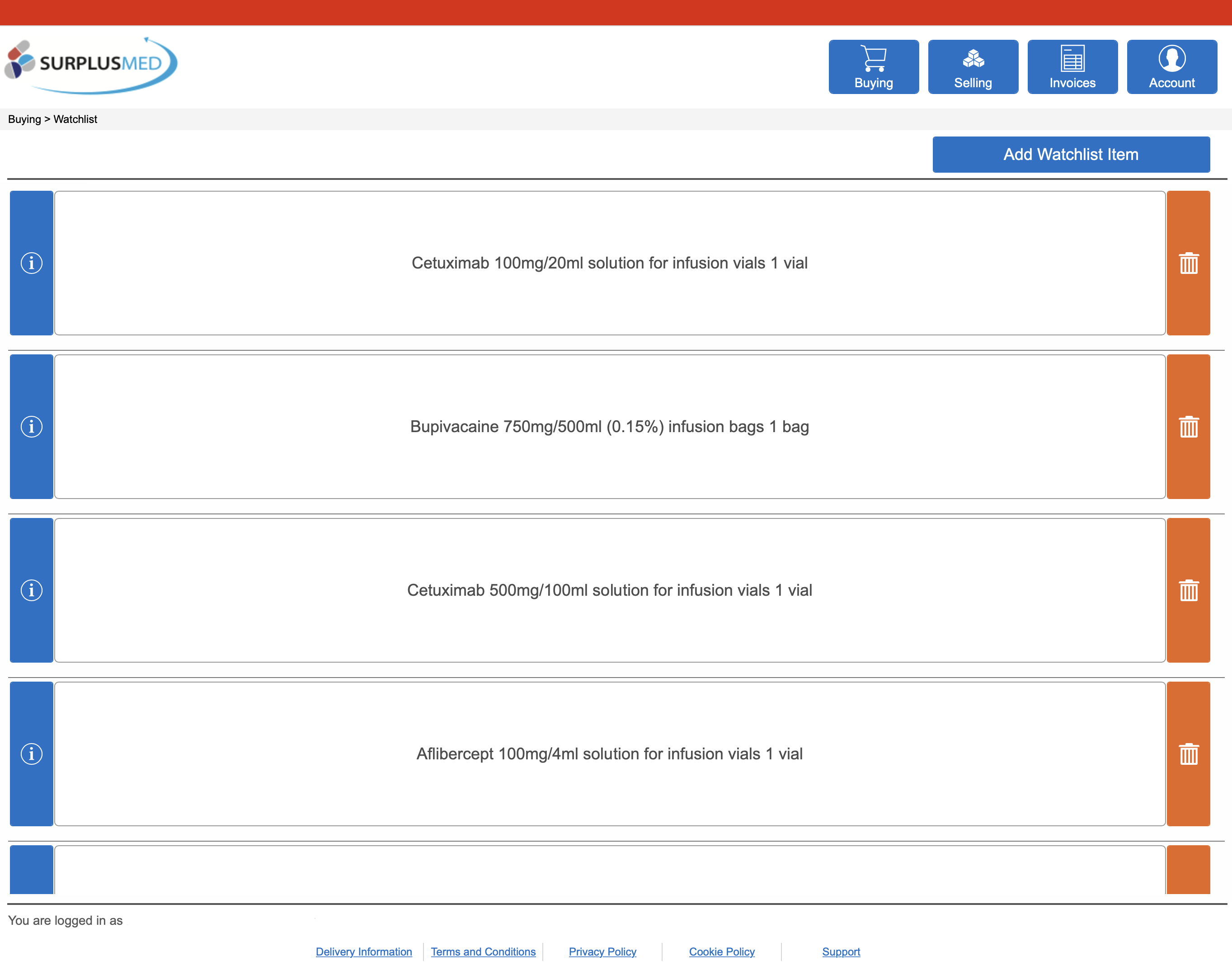
To list an item for sale you need the following 6 pieces of information:
- The details of the product (this is selected from the latest dm+d catalogue).
- The manufacturer (or brand name) of your product.
- The batch number of the product.
- The quantity of packs you have available for sale.
- The expiry date of the packs you are selling.
- The asking price that you require (including VAT).
You can also upload an optional picture of the item you are selling. This will appear when buyers are viewing the items that are for sale.
You can list as many items as you wish for sale, there is no limit.
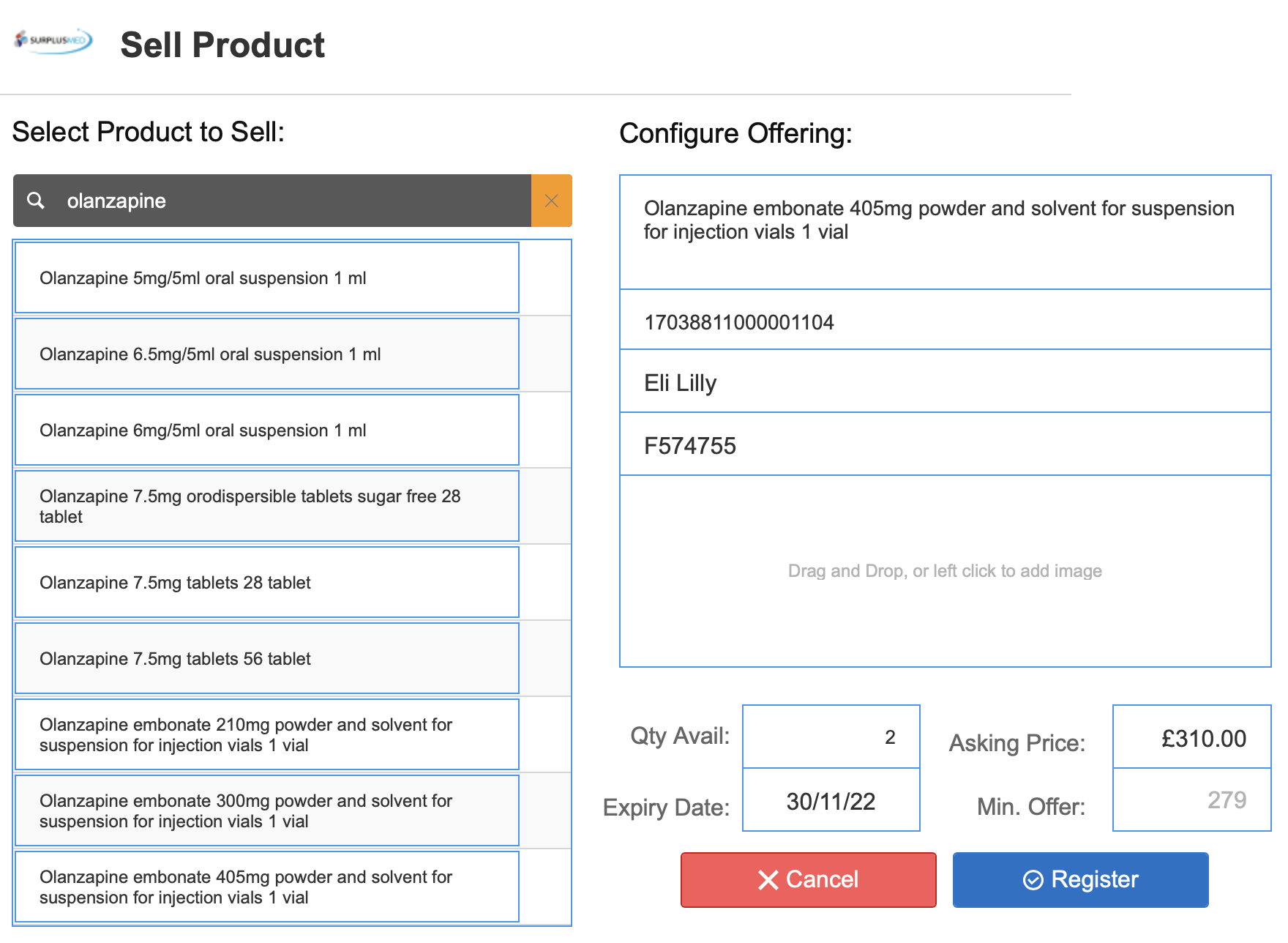
When you access the screen to purchase items you are shown all of the items that are currently being sold and are still within their expiry date. To submit a request to purchase an item simply left click on the ‘Buy’ button to the right of the item. From here you will be shown a further screen where you can indicate how many packs you would like to purchase and the price you are willing to offer. You can also indicate what courier urgency is associated with the item.
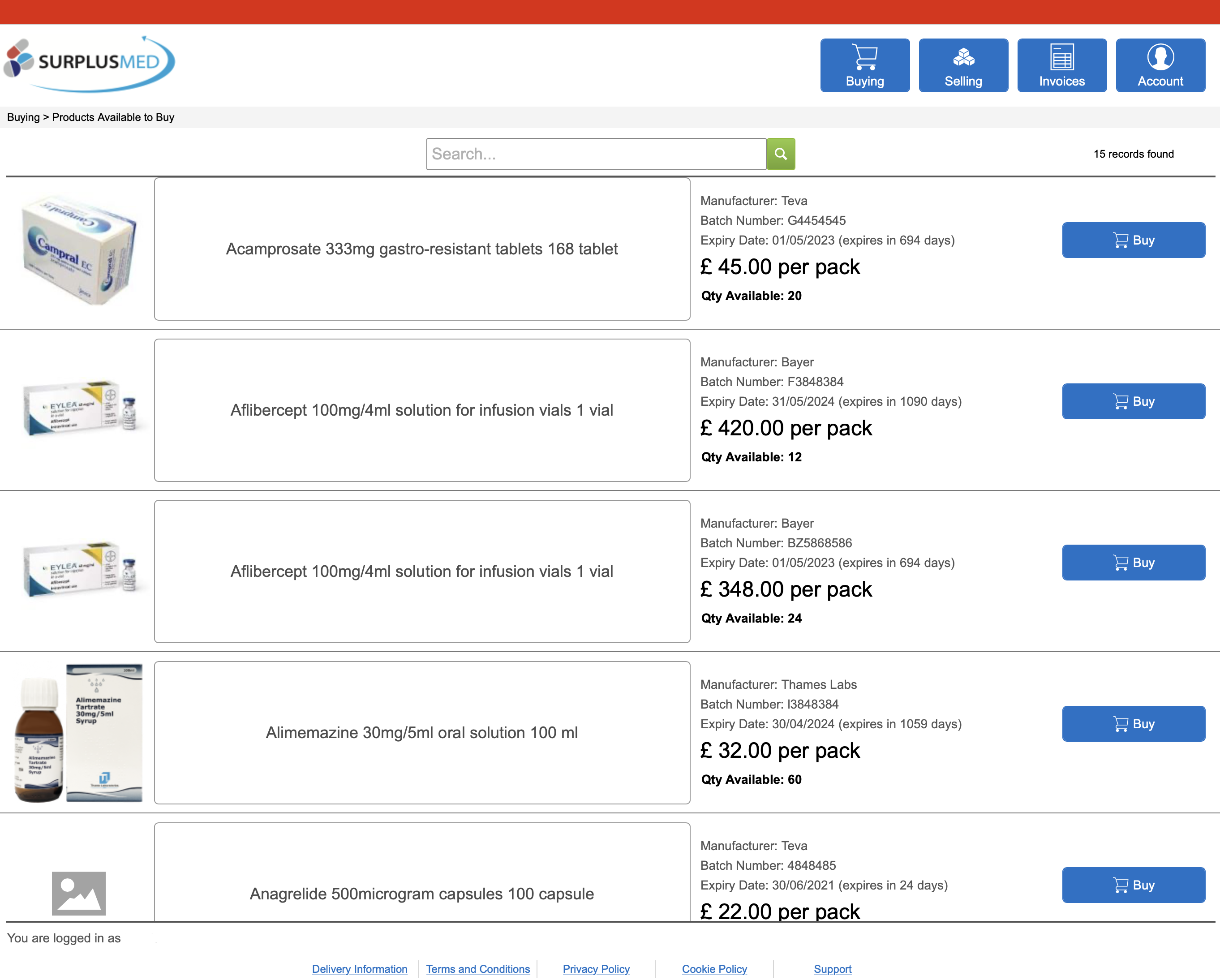
Your purchase request is then sent to the seller and you will be notified by text and e-mail if it has been accepted. Surplusmed keeps a complete record of all the offers you have made whether they have been accepted or rejected.
When somebody wants to purchase one of the item you have listed for sale you will receive both an e-mail and text informing you of this. From the SurplusMed application you can then choose to either ‘Accept’ the offer or ‘Reject’ it. You may decide to reject the offer as you no longer have the item or the buyer has not offered a sufficient amount for the item.
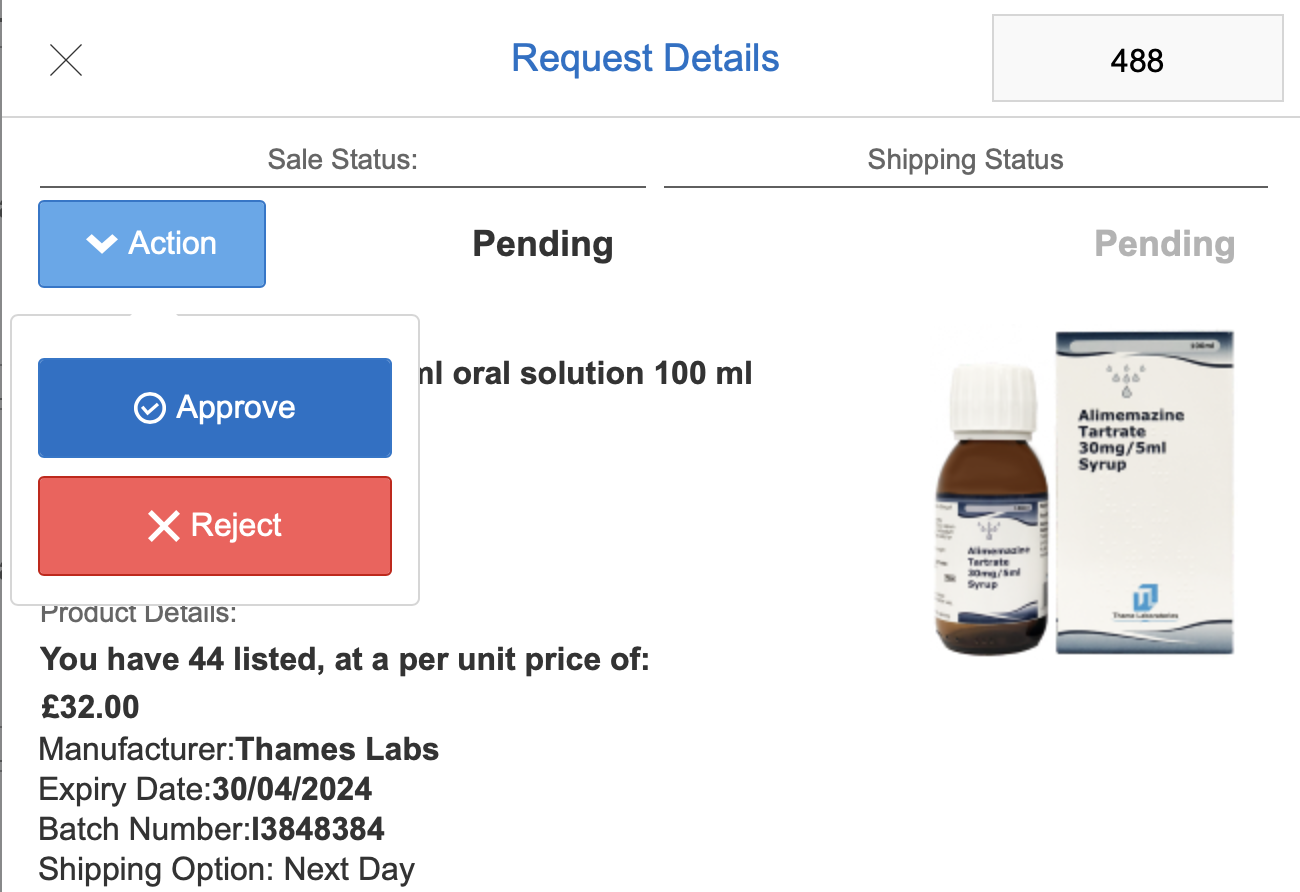
Surplusmed keeps a copy of all packing note and invoicing notes for sales that you have successfully made. These can be viewed from the invoices tab and can be downloaded in PDF format. The invoicing advice is a helpful reminder that you need to invoice the buyer for the cost of the sale. The packing note is useful to print and put in the package that the goods are sent in so that the buyer knows where the goods have been sent from.
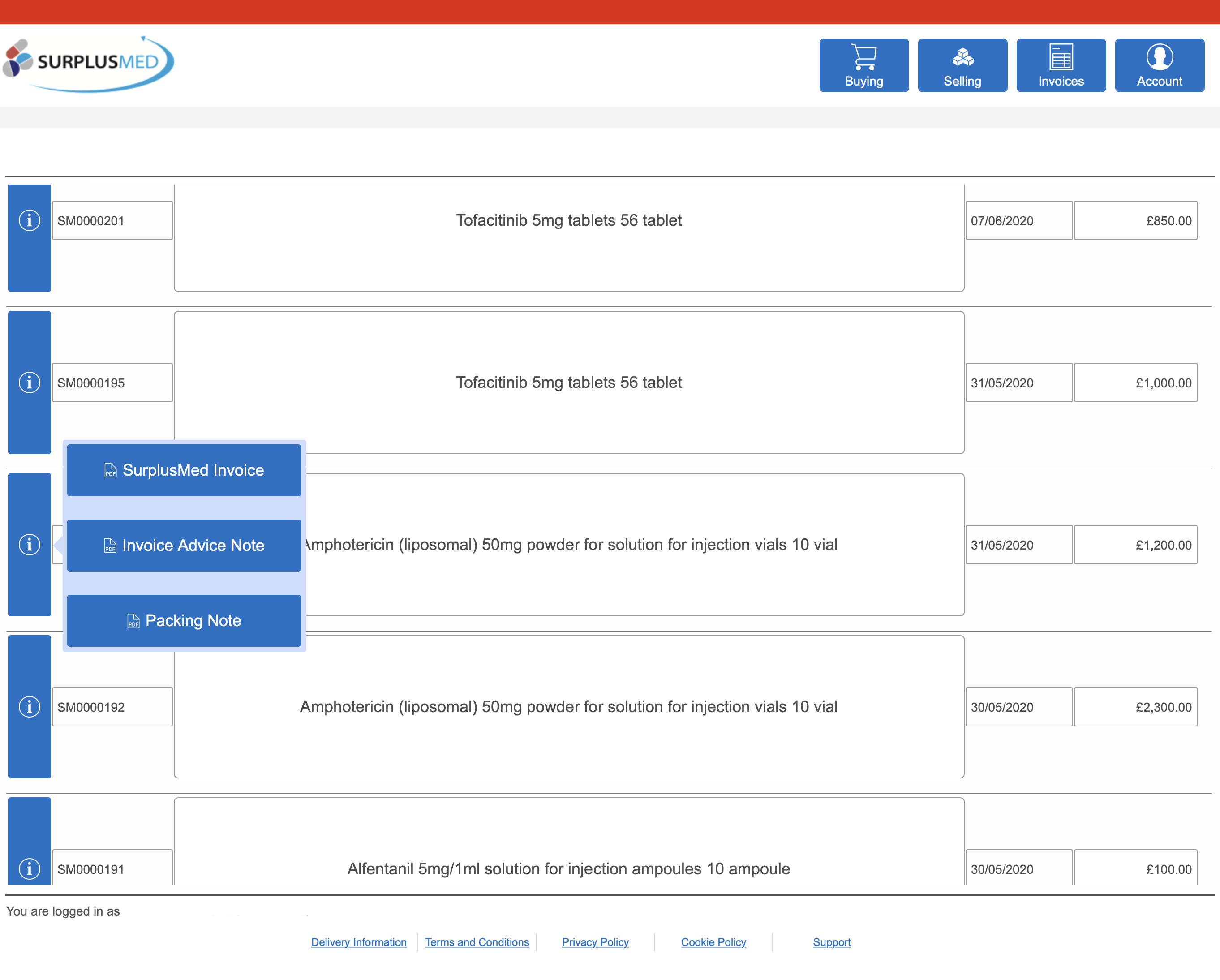
Sign up for news and updates
To keep up-to-date on SurplusMed, sign up to our newsletter. This way we can provide you with the latest news and updates, all delivered straight to your inbox.
The simple way to buy and sell surplus medication
